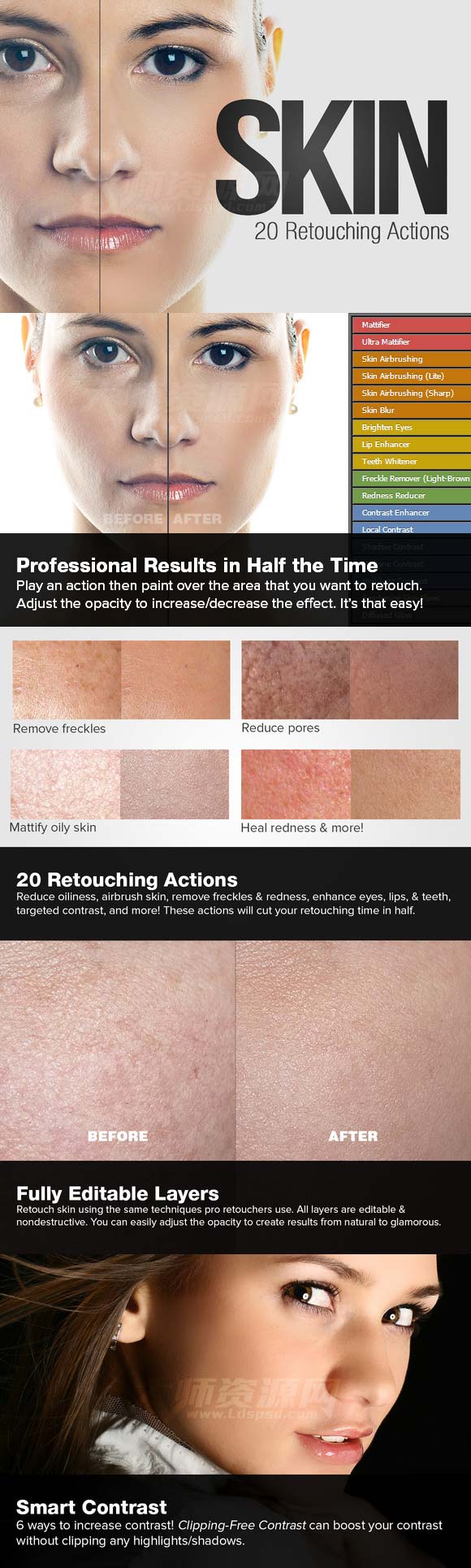 Skin - 20 Retouching Actions,20个磨皮润肤PS动作和扩展面板
Skin - 20 Retouching Actions,20个磨皮润肤PS动作和扩展面板
Photoshop ATN,ZXP | 476 Kb
Retouch portraits in a fraction of the time with these skin retouching Photoshop actions! These actions let you mattify, airbrush, and heal skin using professional techniques.
20 Retouching Actions
Professional Results
Fully Editable Layers
Works with Adobe Extension Manager
The actions:
• Select Skin Tones
Automatically select skin tones with face detection. Requires Photoshop CS6 (all other actions are compatible with CS3 or newer).
• Mattifier and Ultra Mattifier
Mattify skin safely and quickly with the Mattifier action - this is the first step to making skin look matte. For more oily spots, use the Ultra Mattifier.
• Skin Airbrushing (Medium, Lite, Sharp)
After mattifying the skin, use the airbrushing actions to refine the look of skin. This is the same technique used by pro retouchers and it makes skin look smooth while retaining all the skin details. The lite version is great for a more natural look. For smoother skin with less skin details, use the sharp version.
• Skin Blur and Plastic Skin
For certain demographics, advertising agencies choose to use stronger skin retouching techniques. The Skin Blur action gives the skin a CG-look and retains most skin details. The Plastic Skin action takes it a step further with increased smoothness and reduced skin details.
• Brighten Eyes, Lip Enhancer, and Teeth Whitener
Easily improve the look of eyes, lips, and teeth with these actions. The Brighten Eyes action makes eyes brighter & reduces redness. It also prevents clipped highlights/shadows to retain details in the pupils. Lip enhancer makes the lips more vivid and teeth whitener reduces yellow in the teeth.
• Freckle Remover and Redness Remover
Remove freckles without cloning/healing! This action reduces light-brown freckles (ephelides) and blends them in with the skin. The redness remover is great for reducing skin inflammation and improving skin tones.
• Skin Effects
Two skin effects are included with this action set. The Emphasize Skin Flaws gives your portrait a grungy/dirty look - it find the skin details and emphasizes them without the use of filters. The Diffused Glow action makes skin glow but only in the highlights of the photo.
See it in action: http://youtu.be/qFaqTnXkza8
温馨提示:解压后有两个ATN动作文件(分别支持CS6以上和CS6以下的PS版本),一个ZXP扩展面板文件(只支持CC以下版本,CC2014版本不支持)。该动作合集经过大师资源网站长测试,感觉效果特别好,运行后每个图层都是独立的,还可依个人感觉再进行细节上的参数调节。
密码:fq9d
文件需消费
10 金币,确认消费再点下载(1元=10金币)
百度云下载(会员)
提取码:
未知



资源下载说明
1、免费资源-注册本站会员后即可直接进行百度云下载;VIP资源-需要会员消费相应金币后方可下载。
2、下载的资源如果碰到需要解压密码的,请输入:http://www.ldspsd.com
3、请用winrar 5.01及以上版本解压本站的资源。否则低版本的及其它解压缩软件可能会解压出错。
拓展名说明
1、PSD=Photoshop,EPS=CorelDRAW&Illustrator,AI=Illustrator,CDR=CorelDRAW,PPT=PowerPoint,这些是通过相对应的软件打开后可进行再次编辑。
2、ABR=画笔、PAT=图案、TPL=工具、ATN=动作、GRD=渐变、ASL=样式,以上都是Photoshop软件的预设文件,需要复制粘贴到软件预设文件夹下相对应的文件夹里,
FONT=字体(复制粘贴到C:\Windows\Fonts文件夹里)、JPEG=高清图片。
关注大师资源网微信公众号,随时随地了解网站的更新动态。
1、通过扫描网页右侧窗口底部微信订阅号二维码进行关注。
2、通过微信公众号添加查找公众号,搜索“大师资源网”进行关注。
3、通过微信通讯录添加朋友搜索大师资源网的微信号“DS-PSD”进行关注。
4、关注大师资源网公众号后,可发送“邀请码”三个字,查看近期发布的免费邀请码信息。
1、Donate $200 through the PayPal platform, will give away a lifetime membership account. After donating, please send a screenshot to the email address of the webmaster (251633007@qq.com or lgq820304@yahoo.com), and the webmaster will reply after confirmation.
2、Lifetime VIP members can directly view the download addresses and hidden articles of all VIP resources on this site without gold coins!

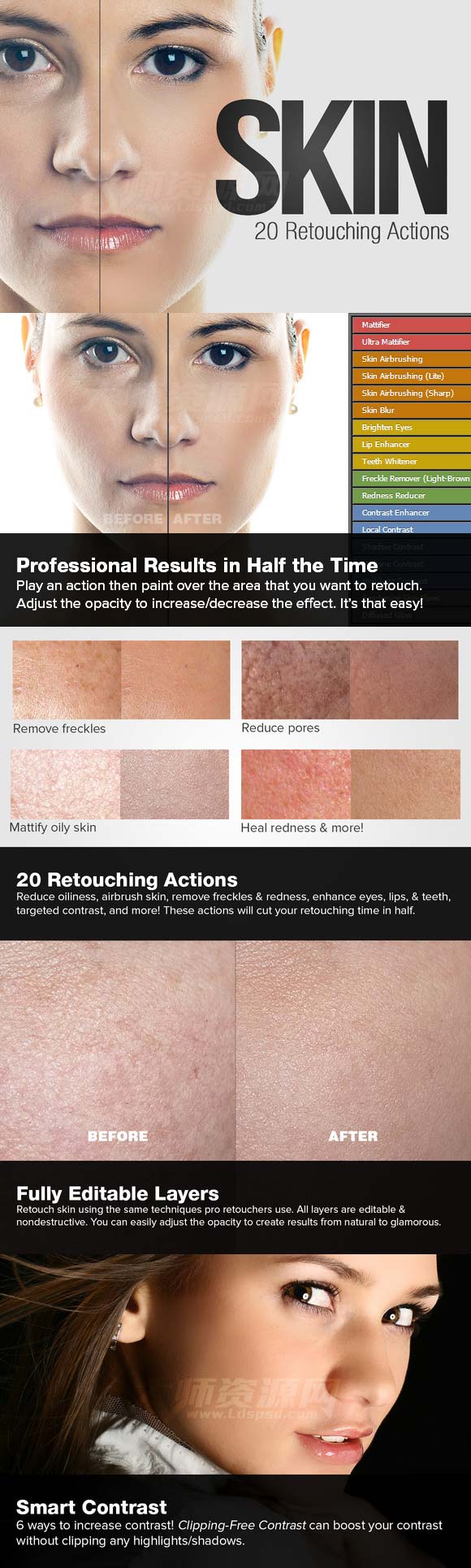



您还可以输入 2000 个字符