AI路径增强插件:Xtream Path 2.0.4(最新和谐版/支持CS6-CC 2019)
|
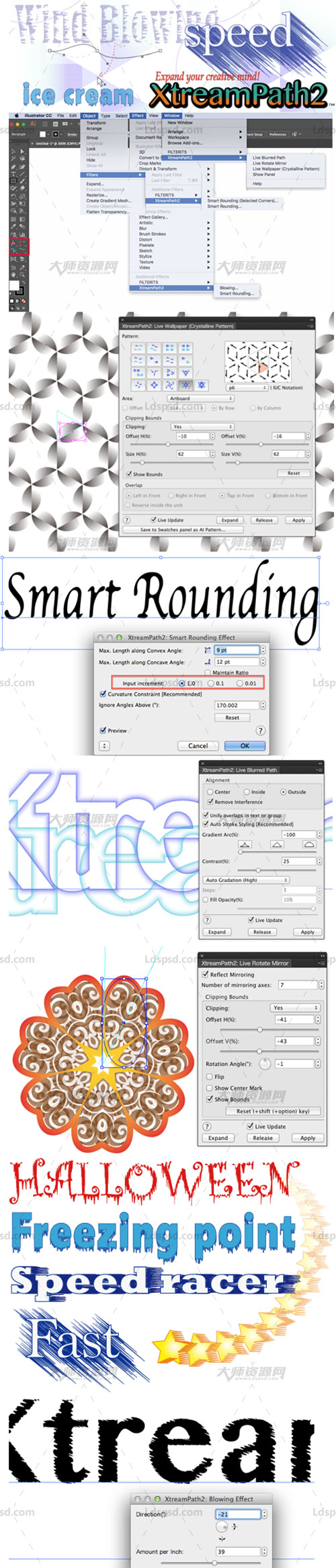
AI路径增强插件:Xtream Path 2.0.4(最新和谐版/支持CS6-CC 2019)
Xtream Path 2 is a plug-in software for Adobe Illustrator. Drag, stretch, push and pull… you can do a lot with paths using Xtream Path! You no longer have to be constrained to control points when editing paths. It allows you to drag anywhere on a path and edit only the exact location you want. Editing paths in Illustrator is much more flexible than ever before. There is no doubt you will have fun editing with Xtream Path. The latest version 2 is compatible with CC 2019.
What’s new about Xtream Path 2?
Blowing Effect:
Blowing Effect applies wind blows to the selected object (path or text or its group) an creates the deformation effect. You can express speeding, melting, and shaving with this effect.
Smart Rounding Effect/Filter:
Input increment value can be selected via Spin (stepper) or the up/down arrow key. It enables minute control over the round corner adjustment.
Smart Rounding can instantly round sharp corners with one click. If you apply the Smart Rounding effect to text, it is as if you have a new set of font. Your original, too! You don’t need to create outlines!!
Smart Rounding can set convex and concave corners individually as well as maximum length. (There are settings for ‘Max. Length along Concave Angle’ and ‘Max. Length along Convex Angle’.) Also, even with large amount of text, it can process as a batch in a blink of an eye. Smart Rounding is the best tool to round off the corner of text.
Live Wallpaper (Crystalline Pattern):
The Live Wallpaper fills a designated area with copies of the selected artwork. The Xtream Path 2 panel offers 17 different patterns of wallpaper, based on the International Union of Crystallography (IUC) standards. The unit from a Wallpaper can be transferred to Illustrator’s ‘Pattern Editing Mode’ and save in the ‘Swatches’ panel.
Live Blurred Path:
Live Blurred Path blurs the edge of the selected object to blend into the background. The position and direction of the blurred area can be controlled from the filled area.
Live Rotate Mirror:
Live Rotate Mirror cuts off specified the area of the selected object and duplicates like mirrored image. It can also include the reflection symmetry based from the rotation axis.
SYSTEM REQUIREMENTS
Macintosh
• Adobe Illustrator CS6, CC – CC 2019
Windows
• Adobe Illustrator CS6, CC – CC 2019
温馨提示:不能只单独复制.aip文件,必须直接复制整个文件夹到AI的插件目录下,否则不能用。



资源下载说明
1、免费资源-注册本站会员后即可直接进行百度云下载;VIP资源-需要会员消费相应金币后方可下载。
2、下载的资源如果碰到需要解压密码的,请输入:http://www.ldspsd.com
3、请用winrar 5.01及以上版本解压本站的资源。否则低版本的及其它解压缩软件可能会解压出错。
拓展名说明
1、PSD=Photoshop,EPS=CorelDRAW&Illustrator,AI=Illustrator,CDR=CorelDRAW,PPT=PowerPoint,这些是通过相对应的软件打开后可进行再次编辑。
2、ABR=画笔、PAT=图案、TPL=工具、ATN=动作、GRD=渐变、ASL=样式,以上都是Photoshop软件的预设文件,需要复制粘贴到软件预设文件夹下相对应的文件夹里,
FONT=字体(复制粘贴到C:\Windows\Fonts文件夹里)、JPEG=高清图片。
关注大师资源网微信公众号,随时随地了解网站的更新动态。
1、通过扫描网页右侧窗口底部微信订阅号二维码进行关注。
2、通过微信公众号添加查找公众号,搜索“大师资源网”进行关注。
3、通过微信通讯录添加朋友搜索大师资源网的微信号“DS-PSD”进行关注。
4、关注大师资源网公众号后,可发送“邀请码”三个字,查看近期发布的免费邀请码信息。
1、Donate $200 through the PayPal platform, will give away a lifetime membership account. After donating, please send a screenshot to the email address of the webmaster (251633007@qq.com or lgq820304@yahoo.com), and the webmaster will reply after confirmation.
2、Lifetime VIP members can directly view the download addresses and hidden articles of all VIP resources on this site without gold coins!
您还可以输入 2000 个字符